- Home
- QC Structure
- Manage Users and Profiles
- WorkFlow Script Editor
- Template & Projects
- Work with Lists
- How to use COMMON SETTINGS Table
- How to use Filters
- How to - Tips&Tricks
- QC Workflow
- QC - External VBS
- Queries
- QUERIES - EXTERNAL CONTRIBUTES
- Excel Reports
- VBS Utility
- InputBox for Password
- Timed MsgBox
- Read/Write Registry Key
- Read/Write XML File
- Save Outlook E-Mail - InBox
- Save Outlook E-Mail - SendBox
- Delete of Outlook Calendar
- Connection to Oracle DB
- Remove HTML tag from a string
- Encrypt and Decrypt
- Jenkins - How to perform REST call
- HTTP Request and Save the Response to a XML File
- Chrome - Extension State Check
- Bitbucket - Download Repository
- Jenkins - Count build per state
- VB .Net - Some Example
- Open Office Calc Addin - Import Tool
- Thanks
- Sign my Book
- Contacts
- Friendly and Advised Web Site
- DevOps & Continuous Testing
Report about Executions + Defects
Report consists of a unique excel sheet with these informations:
- TestLab Path (f.e. Root\Folder1\Folder1_1\...)
- TestSet Name
- Total Number of Tests
- Passed
- Failed
- No Run
- Not Completed
- N/A
- Tot Bug
- New
- Open
- Assigned
- Fixed
- Reopen
- Rejected
- Closed
Before extract information about test executions and linked bugs it's very important to understand which are the relations between objects. Here are the hierarchy of the objects:
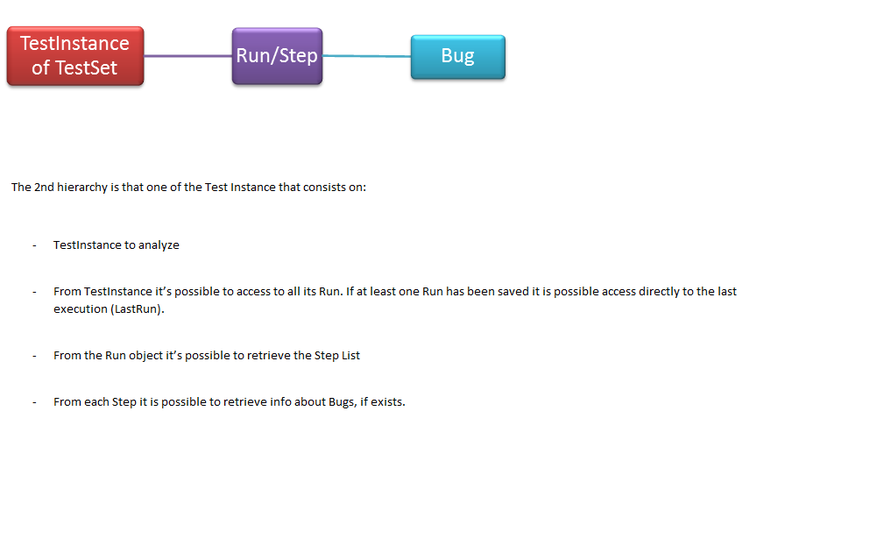
_________________________________________________________________________________________
Data Extraction - Summary:
ESSENTIAL PREREQUISITS:
- Every Test Case gets AT LEAST one STEP
- Defects are created only during the Run Execution, more deeply during Step Execution.
- The extraction of data will be done through the selection of a custom button inside the TestLab section that will work only if a folder is selected.
- If the check of the folder is OK then it will extract all the TestSets under the selected folder and its hierarchy. We'll use the FindTestSets method of TestSetFolder object.
- With a for cycle for each TestSet we'll extract the TestInstance List
- We'll do an internal for cycle for each TestInstance to retrieve the execution status and access to the last Run, if exists.
- From the Run we'll analyze all single Step execution to understand if it is linked to a Bug. If a Bug exists we'll increase the total counter and the counter of the bug status.
_________________________________________________________________________
Implementation on the Product
See the WorkFlow Script Editor to know how to create a custom button.
Suppose the Action linked to the button is actReportRunDefect.
1. We'll insert into the ActionCanExecute the call to the main Sub into TestLab.
Function ActionCanExecute(ActionName)
On Error Resume Next
Dim Res
Res = True
if ActionName = "actReportRunDefect" then
'Call to Sub under TestLab
TestSet_ReportRunDefect
end if
ActionCanExecute = Res
On Error Goto 0
End Function
2. Into TestLab section put the main Sub TestSet_ReportRunDefect
Sub TestSet_ReportRunDefect
On Error Resume Next
Dim objXLS, objWkb, objWks, i
Dim myTestSetList, myListaIstanze
Dim varRes, arrRes, j, col
'Check if focus is on a folder otherwise quit
'Use the global object objFold_TL.
'This object must be declared in common module
'and put this code into the event MoveToFolder:
' set objFold_TL = Folder
'and this one in ExitModule (common)
'and this one in TestSet_MoveTo (TestLab):
' set objFold_TL = Nothing
if objFold_TL.IsNull then
msgbox "I don't have the focus on the folder. Select a Folder.", vbCritical + vbSystemModal, "Quality Center - Folder Focus Error"
exit sub
end if
'If I'm here it means that the check of the folder is ok
'*******************************************************
'Excel Objects Creation.
'*******************************************************
set objXLS = CreateObject("Excel.Application")
objXLS.Visible = False
set objWkb = objXLS.Workbooks.Add
set objWks = objWkb.Worksheets(1)
'Rename the sheet
objWks.Name = "Report Exec and Bug"
'Header of the columns
objWks.Cells(1,1).Value = "Path"
objWks.Cells(1,2).Value = "TestSet"
'The 3rd column is empty
objWks.Cells(1,4).Value = "Number of Test"
objWks.Cells(1,5).Value = "Passed"
objWks.Cells(1,6).Value = "Failed"
objWks.Cells(1,7).Value = "No Run"
objWks.Cells(1,8).Value = "Not Completed"
objWks.Cells(1,9).Value = "N/A"
'10th column empty
objWks.Cells(1,11).Value = "Tot Bug"
objWks.Cells(1,12).Value = "New"
objWks.Cells(1,13).Value = "Open"
objWks.Cells(1,14).Value = "Assigned"
objWks.Cells(1,15).Value = "Fixed"
objWks.Cells(1,16).Value = "Reopened"
objWks.Cells(1,17).Value = "Rejected"
objWks.Cells(1,18).Value = "Closed"
'*******************************************************
'Extract the TestSet list under the tree structure starting from the
'selected folder
set myTestSetList = objFold_TL.FindTestSets("",False,"")
'increase the row number
i = 2
'For Cycle for each TestSets and analyze them
for each elTS in myTestSetList
'1st I retrieve the TestSet folder to retrieve the path to write
'on excel file. I do this in a one instruction
objWks.Cells(i,1).Value = elTS.TestSetFolder.Path
'Write the TestSet Namein the 2nd field of the excel
objWks.Cells(i,2).Value = elTS.Name
'Retrieve the TestInstance List of the TestSet
set myListaIstanze = elTS.TSTestFactory.NewList("")
'Write the Tot Number of TestInstance of the TestSet
objWks.Cells(i,4).Value = myListaIstanze.Count
'I analyze al TestInstance callling a function that returns
'a variable with all data divided by a comma
varRes = TestSet_Analizza_ListaIstanze(myListaIstanze)
'I create the array of the result splitting the variable on the comma char.
arrRes = split(varRes,",")
'write all data into the excel file
for j = 0 to Ubound(arrRes)
'use a var col for the column that must be write
'We've put a space for the 10th column 10 so I need to add 1
'to jump it.
'When j=0 it means that column is 5 so when j = 5
'column must be increased of 1, so col = 11
if j = 5 then
col = j + 5 + 1
else
col = j + 5
end if
'write the information
objWks.Cells(i,col).Value = arrRes(j)
next
set myListaIstanze = Nothing
i = i + 1 'increase the row to write into the excel file
next
'save excel file
objWkb.SaveAs "c:\temp\ReportExecs_" & split(date,"/")(2) & split(date,"/")(1) & split(date,"/")(0) & "_" & split(time,":")(0) & split(time,":")(1) & ".xls"
'Close the workbook
objWkb.Close
'quit from excel application
objXLS.Quit
set objWks = Nothing
set objWkb = Nothing
set objXLS = Nothing
set myTestSetList = Nothing
On Error Goto 0
End Sub
Function TestSet_Analizza_ListaIstanze(theList)
On Error Resume Next
Dim intPassed, intFailed, intNoRun, intNotComp, intNA
Dim intTotBug, intNew, intOpen, intAssigned, intFixed, intReopened, intRejected
Dim intClosed, Res
Dim RunList, UltimoRun, StepList
Dim myComm, RecSet, myBug
Res = ""
'Inizialyze all counter to 0
intPassed = 0
intFailed = 0
intNoRun = 0
intNotComp = 0
intNA = 0
intTotBug = 0
intNew = 0
intOpen = 0
intAssigned = 0
intFixed = 0
intReopened = 0
intRejected = 0
intClosed = 0
'Now I do a for cycle for each TestInstance
for each elIst in theList
'retrieve the information about the TestInstance Execution Status
select case elIst.Status
case "Passed": intPassed = intPassed + 1
case "Failed": intFailed = intFailed + 1
case "No Run": intNoRun = intNoRun + 1
case "Not Completed": intNotComp = intNotComp + 1
case "N/A": intNA = intNA + 1
end select
'retrieve the Run List of the Instance to retrieve bugs
set RunList = elIst.RunFactory.NewList("")
if RunList.Count > 0 then 'it means that at least there is a bug.
'istance of the Last Execution
set UltimoRun = elIst.LastRun
'extract the step list of the Run.
'I'm sure that at least one step has been execute because
'it is a prerequisit that Test Case have at least one Step
set StepList = UltimoRun.StepFactory.NewList("")
for each elStep in StepList
'Check if there is a bug for this step.
'I need to execute a query
set myComm = TDConnection.Command
myComm.CommandText = "Select LN_BUG_ID from LINK where " & _
"LN_ENTITY_TYPE = 'STEP' and LN_ENTITY_ID = " & elStep.ID
'Execute the query and save the result on the RecSet
set RecSet = myComm.Execute
'Check that RecSet has some record
if RecSet.RecordCount > 0 then
'move the the first record
RecSet.First
'I need to do a cycle for all recordset row
do while Not(RecSet.EOR)
'increase the Total Bug Counter
intTotBug = intTotBug + 1
'create Bug Object by taking the ID from the RecordSet
set myBug = TDConnection.BugFactory.Item(RecSet.FieldValue(0))
'Check Bug Status to increase counters
Select case myBug.Status
case "New": intNew = intNew + 1
case "Open": intOpen = intOpen + 1
case "Assigned": intAssigned = intAssigned + 1
case "Fixed": intFixed = intFixed + 1
case "Reopened": intReopened = intReopened + 1
case "Rejected": intRejected = intRejected + 1
case "Closed": intClosed = intClosed + 1
End Select
RecSet.Next
loop
end if
set RecSet = Nothing
set myComm = Nothing
next
set StepList = Nothing
end if
set RunList = Nothing
next
'now I have all counters I add them to a variable to return to the function
res = str(intPassed) & "," & _
str(intFailed) & "," & _
str(intNoRun) & "," & _
str(intNotComp) & "," & _
str(intNA) & "," & _
str(intTotBug) & "," & _
str(intNew) & "," & _
str(intOpen) & "," & _
str(intAssigned) & "," & _
str(intFixed) & "," & _
str(intReopened) & "," & _
str(intRejected) & "," & _
str(intClosed)
TestSet_Analizza_ListaIstanze = Res
On Error Goto 0
End Function
_________________________________________________________________________
Questo sito è stato realizzato con Jimdo! Registra il tuo sito gratis su https://it.jimdo.com
